In recent years, dash cams have gained remarkable popularity among drivers. These compact yet potent devices serve as invaluable tools in safeguarding motorists on their journeys. But have you ever wondered about the magic behind their ability to capture and store footage while you navigate the open road? In this article, we’ll delve into the mechanics of a dash cam, unraveling the mysteries of how they contribute to road safety.
What Is A Dash Cam?
Dash cams, compact cameras affixed to a vehicle’s dashboard, fulfill the role of capturing the road view through the windshield during journeys. They serve various purposes, ranging from documenting accidents and incidents to preserving memorable scenic drives. Dash cams have earned popularity among drivers due to their capability to furnish valuable evidence in insurance claims and legal disputes.
Dash cams exhibit diversity in their form and functionality, catering to a wide range of preferences. While some models focus solely on video recording, others boast advanced features like GPS tracking, motion detection, night vision, and even WiFi connectivity. A common feature among most dash cams is loop recording, where the camera continuously records and overwrites the oldest footage to accommodate new recordings. This functionality ensures a seamless and up-to-date recording of your driving history without the need for manual memory card formatting.
Types Of Dash Cams
Dash cams are available in a diverse array of types, each tailored to specific preferences and needs. The two primary categories are single-lens and dual-lens dash cams. Single-lens dash cams are equipped with a solitary lens that captures footage from a fixed angle, typically facing the front of the vehicle. In contrast, dual-lens dash cams incorporate two lenses, enabling them to record footage from both the front and rear of the vehicle, providing a more comprehensive view.
Beyond these primary categories, the dash cam market offers a wealth of options with varying features. For instance, some models come equipped with infrared night vision capabilities, ensuring clear recordings in low-light conditions. Others boast advanced features like motion detection or g-sensor technology, which automatically trigger recording in response to movement or sudden changes in speed. These features can prove invaluable in capturing crucial evidence in the event of accidents or unexpected road incidents.
Regardless of the type you select, it’s essential to ensure that your chosen device is compatible with your car’s system and that all necessary cables are included. Moreover, consulting customer reviews can be a valuable step in making an informed decision, helping you find the dash cam model that best aligns with your specific needs and preferences.
Components of A Dash Cam
Dash cams comprise several integral components working in harmony to record and store video footage effectively. These key components typically include a camera, an image sensor, a processor, storage, and a power source.
The camera serves as the primary component responsible for recording video footage. It is equipped with an image sensor that transforms incoming light into data signals. These signals are then processed by the dash cam’s processor, which converts them into usable images. The resulting images are subsequently stored either in the device’s internal memory or on an external memory card.
Power is typically supplied through a direct connection to a USB outlet or a vehicle’s cigarette lighter outlet. Depending on the specific dash cam model, additional components may be included. These can encompass GPS receivers for location tracking, Wi-Fi modules for wireless connectivity, various sensors for enhanced functionality, and even infrared cameras to facilitate night vision capabilities. These supplementary features collectively ensure that the dash cam delivers clear and reliable video footage regardless of the time of day or environmental conditions.
Video Quality And Resolution
Dash cams are meticulously designed to capture high-quality video footage, enabling the clear identification of vehicles, faces, road signs, and even license plates. The video resolution offered by dash cams can vary significantly, spanning from low HD to astonishingly high 8K resolution.
Several factors contribute to the overall video quality, with key determinants being the type of camera sensor, lens aperture, and frame rate. The camera sensor plays a pivotal role by determining the amount of light it can gather, directly impacting image quality. Meanwhile, the lens aperture sets the width or narrowness of the field of view during recording. A wider aperture allows more light to enter the lens, resulting in brighter images with greater levels of detail. Frame rate, measured in frames per second (FPS), is another critical factor and typically ranges from 30 to 60 FPS for most dash cams. A higher frame rate not only facilitates smoother playback but also enhances video quality, particularly at higher resolutions.
It is crucial to recognize that all these features operate in tandem to deliver a top-tier video recording experience. A comprehensive understanding of video quality and resolution basics empowers individuals to make well-informed choices when selecting a dash cam for their vehicle.
Audio Recording Capabilities
In addition to video, dash cams are equipped with the capability to record audio. This audio recording is usually captured through a built-in microphone integrated into the device. While the quality of recorded audio may vary depending on the specific model and brand of your dash cam, it typically proves sufficient to capture conversations and ambient sounds occurring both inside and outside of the vehicle.
Storage Capacity And Memory Card Requirements
Depending on the make and model, dash cams typically have a storage capacity of 32GB to 256GB. Some have built-in memory while others require a microSD card to store video recordings.
The type of SD card you use will depend on your dash cam’s requirements. In general, higher-end models require more powerful cards that can handle faster read and write speeds. Look for an SDHC Class 10 or UHS-I Class 10 card if your camera supports it. This type of SD card is best suited for HD recording at high frame rates.
It’s important to choose the right type of memory card since incorrect types can cause damage to your dash cam and may result in data loss or corruption. So be sure to check your camera’s manual before purchasing any memory cards for your device.
How Does It Record?
Dash cams serve as reliable witnesses during your travels, capturing not only the scenery but also critical events on the road. They are typically equipped with a wide-angle lens that exceeds 140° or more, ensuring a broad coverage area for recording.
Dash cams derive their power from either an internal rechargeable battery or a capacitor battery. When your vehicle’s engine is running and the camera is activated, it draws power from the car’s battery through a USB outlet or the cigarette lighter outlet. This arrangement allows the dash cam to record continuously throughout your journey and store the footage directly on a memory card.
Upon reaching your destination, you can effortlessly transfer any essential footage to another storage device, such as a laptop, USB drive, or smartphone. This user-friendly process enables you to review important events that may have unfolded during your trip, offering an added layer of confidence and security while on the road.
Installation Process
Installing a dash cam is a straightforward process that can be completed in just a few simple steps. Here’s a quick guide to help you set up your dash cam inside your car:
- Power Connection: Begin by connecting the power cable of your dash cam to your car’s cigarette lighter socket. This connection will provide the necessary power to the dash cam.
- Mounting: Next, securely attach the dash cam to your vehicle’s windshield using either the provided suction cup mount or the adhesive mount, depending on your dash cam model. Ensure that the mount is firmly affixed to the windshield.
- Lens Adjustment: Once the dash cam is in place, adjust the lens angle to obtain an optimal view of the road ahead. Make sure the lens is properly aligned to capture the area you want to monitor.
With these three simple steps, your dash cam will be correctly installed and ready to start recording important footage while you drive.
Battery Life And Charging
Dash cams are equipped with either a built-in lithium-ion battery or a capacitor battery, both of which require a constant power source to function effectively.
- Built-in Battery: Dash cams with a built-in battery can typically provide power for approximately 5 to 15 minutes when not connected to an external power source. This short-term power reserve allows the dash cam to activate and capture recordings when in parking mode, even if the vehicle’s engine is off.
- External Power Sources: To maintain continuous power while driving, dash cams can be connected to external power sources such as the car’s cigarette lighter socket or a USB outlet. However, it’s important to note that these external power sources should be unplugged when the car is turned off to prevent draining the vehicle’s battery.
- Parking Mode and Hardwiring: For users who wish to utilize the Parking Mode feature, which records events while the vehicle is parked, a hardwiring kit is highly recommended. This kit connects the dash cam directly to the vehicle’s electrical system and allows it to draw power without draining the car’s main battery. This setup ensures that the dash cam can continue to monitor and record even when the vehicle is parked without the risk of battery drainage.
By understanding these power source options and considerations, users can make informed choices about how to power their dash cams to suit their specific needs and preferences.
Before putting your dash cam into operation, it’s essential to take the following factors into account:
- Voltage and Amperage Requirements: Check the voltage and amperage requirements specified for your dash cam. Most standard USB chargers should be sufficient to supply the necessary current for your dash cam to operate effectively.
- Use the Correct Charger: Ensure that you use the correct charger and power source for your specific dash cam model. Using a charger with the wrong voltage could potentially damage your device.
- Special Charger Features: Some chargers come with special features like temperature protection or automatic shutoff. These features can contribute to the longevity of your dash cam by safeguarding it against overheating or overcharging.
- External Power Source: If you’re utilizing an external power source, always remember to unplug it when the vehicle is not running. This practice helps prevent the drain of your car’s battery, ensuring it starts reliably.
By adhering to these considerations and maintaining proper care, you can expect years of reliable service from your dash cam while enhancing your safety and peace of mind on the road.
Parking Mode Functionality
Parking mode is a valuable feature found in many dash cams, allowing the camera to automatically activate and record when it detects vibrations or impacts while your vehicle is parked. This feature serves as a surveillance tool, capturing any suspicious activity around your parked vehicle when you’re not present.
Parking mode can be configured to record at a lower frame rate and resolution, extending the recording duration to cover longer periods. Additionally, many dash cams come equipped with motion detection features that can be enabled to conserve power. Motion detection captures any movement near your vehicle, potentially signaling suspicious activity.
To utilize the Parking Mode feature safely and effectively, it is highly recommended to hardwire your dash cam to your vehicle. This ensures a continuous power supply without draining your car’s main battery, allowing your dash cam to monitor your vehicle and its surroundings even when you’re not present.
Connectivity Options
Dash cams are equipped with various connectivity options to cater to diverse user preferences. These options include:
- USB Connectivity: Many dash cams enable users to connect their device directly to a computer or laptop using a USB cable. This allows for easy transfer of recorded footage to a computer for viewing or storage.
- WiFi Connectivity: Some dash cams feature WiFi connectivity, enabling users to download or view recorded footage wirelessly. This wireless connection simplifies the process of accessing and managing video files through a smartphone app or computer.
- Cloud Service: Higher-end dash cam models may offer cloud service functionality, where video recordings are uploaded to a cloud-based storage platform for later retrieval. However, this often involves monthly subscriptions and may require a WiFi hotspot for connectivity.
These connectivity options provide flexibility in how users access and manage their dash cam footage, making it convenient to review and retrieve important recordings as needed.
Other Features (Gps, Wi-Fi, G-Sensor, Night Vision Etc.)
Dash cams come equipped with a multitude of features that extend their utility beyond basic recording capabilities. These features enhance their functionality and usefulness:
- GPS Tracking: Many dash cams incorporate GPS tracking, providing precise location data. This feature is invaluable for tracking your driving history, including speed and location, especially during travel.
- Wi-Fi Connectivity: Dash cams with Wi-Fi connectivity allow you to stream live footage directly to your smartphone or tablet. This feature simplifies on-the-go review of footage and facilitates easy downloading to your mobile device.
- G-Sensor (Accelerometer): The G-sensor is a critical feature that detects sudden accelerations, decelerations, and impacts. When a strong impact is detected, the dash cam automatically saves and locks the video footage. This ensures that the crucial recording cannot be overwritten or deleted, making it vital for documenting accidents and incidents.
- Night Vision and Low-Light Recording: Some dash cams are equipped with night vision or low-light recording capabilities. This technology enhances visibility in poor lighting conditions, such as nighttime driving, fog, or rain. It allows the camera to capture crucial details that might be difficult to discern otherwise. The recorded footage can serve as valuable evidence in insurance claims or legal proceedings.
These advanced features broaden the range of scenarios in which dash cams prove beneficial, from providing evidence in accidents to improving visibility during challenging driving conditions.
Legal Implications
While dash cams can be valuable tools for personal protection while driving, it’s important to be aware of potential legal implications, particularly regarding audio recording. In some countries and states, it may be illegal to record audio within a vehicle without obtaining the consent of all individuals present. This implies that if you have passengers in your car, it’s crucial to inform them that you are recording audio before activating the dash cam.
Privacy laws can vary significantly from one state or jurisdiction to another, so it’s advisable to check with your local authorities or consult legal resources to understand the specific regulations governing dash cam use in your area. Being informed about the legal aspects of dash cam usage can help ensure that you use this valuable tool in a manner that complies with local laws and respects individual privacy rights.
Cost Of Owning A Dash Cam
Owning a dash cam is generally affordable, with most models falling within the range of low $50 to a few hundred dollars. The price of a dash cam is typically determined by its features and camera quality. Standard features commonly include HD recording, loop recording, and a g-sensor. More expensive models may offer advanced functionalities such as collision warning systems and cloud storage for recorded footage.
It’s important to note that the cost of owning a dash cam doesn’t end with the initial purchase. You’ll also need to budget for additional expenses, which may include memory cards for storing recordings and potentially cables or adapters to connect the dash cam to various devices. Furthermore, if you opt for cloud storage services or subscription plans to access advanced features, these may come with additional fees.
While there are ongoing costs associated with dash cam ownership, they are relatively low when compared to other automotive accessories. The peace of mind, security, and the ability to review footage in the event of incidents or accidents on the road often make the investment worthwhile.
Maintenance And Upkeep
To ensure your dash cam continues to function optimally, it’s crucial to provide proper maintenance and care. Here are some essential steps to follow:
- Clean the Lens: Keep the camera lens clean at all times to maintain clear and unobstructed recordings. Regularly wipe away dirt, dust, or smudges that may accumulate on the lens.
- Adjust Camera Angle: Periodically adjust the camera’s angle to ensure it captures the best view of the road ahead. This can help maximize the effectiveness of your dash cam in capturing critical events.
- Firmware Updates: Stay up to date with firmware updates provided by the manufacturer. These updates can enhance functionality, fix bugs, and improve overall performance. Install updates promptly when they become available.
- Check Memory Cards: Regularly inspect the memory card used for storing footage. Memory cards have a limited lifespan and can become corrupted over time. Replacing an old memory card with a new one helps prevent data loss or damage to recordings.
- Inspect Mount: Periodically examine the dash cam’s mounting mechanism for signs of wear and tear. Ensure that the mount remains secure to prevent potential damage to the device.
By adhering to these maintenance practices, you can ensure that your dash cam operates effectively and reliably. Proper care and upkeep not only safeguard your investment but also ensure that you capture important footage when you need it most, ultimately saving you time and money in the long run.
Post time: Oct-09-2023