Prepare for the upcoming spring adventures on the horizon
Ah, Spring! As the weather improves and winter driving fades away, it’s easy to assume the roads are now safe. However, with the arrival of spring, new hazards emerge—from potholes, rain showers, and sun glare to the presence of pedestrians, cyclists, and animals.
Just as your dash cam proved its reliability in winter, ensuring it’s in top shape for spring is crucial. We often receive inquiries from individuals puzzled by their dash cam’s behavior. To assist you in preparing your dash cam for the upcoming spring adventures, we’ve compiled some key tips. And if you own a motorcycle dash cam, rest assured—these tips apply to you too!
Lens, Windshield & Wipers
While centering your dash cam and ensuring it captures the right angles are important, don’t overlook the cleanliness of the camera lens and windshield. Dirty surfaces can result in nothing but blurry, smudgy footage.
Dash Camera Lens
While not inherently hazardous, a dirty camera lens poses a challenge in capturing clear images. Even in optimal daytime conditions, dirt and scratches can diminish contrast.
For optimal video recording results—void of ‘blurry’ and ‘foggy’ videos or excessive sun glare—regularly cleaning the camera lens is crucial.
If you reside in a dusty environment, start by gently removing dust from the lens using a soft brush. Wiping the lens with lingering dust may result in scratches. Use a non-scratch lens cloth, optionally dampened with isopropyl alcohol, to wipe the lens. Allow the lens to air dry thoroughly. To further reduce glare, consider using a CPL filter on your dash cam. Ensure you rotate the filter after installation to achieve the perfect angle.
Clean Your Windshield
Experiencing less-than-crystal-clear video quality? A dirty windshield might be the culprit, particularly for those who have driven on heavily salted roads. Salt stains can accumulate on car windshields during winter, resulting in a white and gray film.
While using your wipers can help, a common issue is that they may not cover the entire windshield, especially the upper portion. This is notable in older Honda Civics and similar models. While positioning the camera where the wipers reach is ideal, it’s not always straightforward.
When cleaning your windshield, opt for a non-ammonia-based cleaner to avoid leaving an invisible film that can refract light. In other words, steer clear of cheap Windex, etc. A 50-50 solution of water and white vinegar is an effective alternative to try.
Don’t Forget the Wiper Blades
MicroSD Cards
One common reason for dash cam malfunctions is the neglect of regularly formatting the SD card or replacing the microSD card when it becomes worn out, indicated by its inability to store data. This issue can arise from frequent driving or leaving the vehicle and dash cam in storage, particularly during the winter (yes, bikers, we’re talking about you here).
Make sure you have the right SD card for the job
All the dash cams we offer feature continuous loop recording, automatically overwriting the oldest video when the memory card is full. If you anticipate extensive driving, consider upgrading to a larger capacity SD card. A higher capacity allows more data to be stored before overwriting old footage.
Keep in mind that all memory cards have a read/write lifespan. For example, with a 32GB microSD card in your Aoedi AD312 2-Channel dash cam, holding about an hour and 30 minutes of recording, a daily commute of 90 minutes results in one write per day. If the card is good for 500 total writes, replacement might be needed in a year—factoring in work commutes only and without parking monitoring. Upgrading to a larger capacity SD card extends recording time before overwriting, potentially delaying the need for replacement. It’s crucial to use an SD card from a reliable source capable of handling continuous overwriting stress.
Interested in the recording capacities of SD cards for other popular dash cam models like the Aoedi AD362 or the Aoedi D03? Check out our SD Card Recording Capability chart!
Format Your microSD Card
Due to the dash cam’s continuous write and overwrite process on the SD card (initiated with each car ignition cycle), it’s crucial to periodically format the card within the dash cam. This is essential as partial files can accumulate and potentially lead to performance issues or false memory full errors.
To maintain optimal performance, it is recommended to format the memory card at least once a month. You can accomplish this through the dash cam’s on-screen menu, smartphone app, or desktop viewer.
Keep in mind that formatting the SD card erases all existing data and information. If there’s important footage to save, back up the files first. Cloud-compatible dash cams, such as the Aoedi AD362 or the AD D03, offer the option to back up files onto the Cloud before formatting.
Dash Cam Firmware
Does your dash cam have the latest firmware? Don’t remember the last time you updated your dash cam’s firmware?
Update the Dash Cam Firmware
The truth is, many people are not aware that they can update their dash cam’s firmware. When a manufacturer releases a new dash cam, it comes with firmware designed at that time. As users begin to use the dash cam, they may encounter bugs and issues. In response, manufacturers investigate these problems and provide fixes through firmware updates. These updates often include bug fixes, feature enhancements, and sometimes entirely new features, offering users free upgrades for their dash cams.
We recommend checking for updates when you first purchase a new dash cam and periodically thereafter, every few months. If you’ve never checked your dash cam for a firmware update, now is an opportune time to do so.
Here’s a quick guide:
- Check your dash cam’s current firmware version in the menu options.
- Visit the manufacturer’s website, specifically the Support and Download section, to find the latest firmware.
- Before updating, carefully read the instructions to avoid any issues—after all, you wouldn’t want to end up with a non-functional dash cam.
Getting the Latest Firmware
- Aoedi
Post time: Nov-20-2023