A dash cam is an indispensable tool for every vehicle, and it’s encouraging to see an increasing number of fleet businesses equipping their vehicles with one. Beyond providing 24/7 protection through parking mode, a dash cam also fosters responsible driving, contributing to more efficient fleet management. If you’re considering a dash cam for your fleet, you’ve come to the right place. Explore our exclusive offers for fleets here.
In this blog post, we’ll take you through the installation process of an Aoedi D03 dash cam on a 2019 Isuzu NRR Medium Duty Truck from one of Canada’s largest seafood suppliers, Blundell Seafoods. The installation occurred at our office in Richmond, BC. Mention this post and enjoy a 15% discount on your next installation with us. Schedule your installation with us here.
For this installation, we’ll utilize the Aoedi ACC hardwiring kit. The hardwire kit is an excellent choice, ensuring a neat and professional installation while allowing the camera to draw power from the vehicle’s battery for parking mode. If you’re tackling the installation yourself, we recommend the BlackboxMyCar Essential install kit to simplify the process. This kit includes a circuit tester, trim remover tool, and other useful tools to make hardwiring and installation more straightforward.
The Aoedi D03, despite its compact size, is a powerful dash cam, possibly the smallest in the Aoedi lineup. It’s a one-channel dash cam that records in 2K QHD video quality, thanks to its 5MP Sony STARVIS sensor. Despite its discreet dimensions, features like parking mode, built-in WiFi and GPS, Night Vision, and a Voice Notification system make it more than capable of protecting this substantial truck on its journeys. Ready for the installation? Let’s dive in!
Step 1: Dash Cam Placement and Mounting
For installations, the initial step is to determine the optimal placement for your dash cam. While the standard choice is behind the rearview mirror in most vehicles, this truck, lacking a rearview mirror and with a box container van behind it, led us to place the dash cam in the center of its wide windshield. This location provides an unobstructed view of the road ahead without impeding the driver’s line of sight.
Given that the Aoedi D03 is a screenless dash cam with compatibility for a mobile app for live viewing, we recommend temporarily powering the camera with the cigarette lighter adapter and connecting it to your phone. Using the Aoedi app, you can have a live view of the camera.
Afterward, affix the dash cam to the windshield using the provided adhesive mount. In warmer climates, you can apply the Aoedistatic windshield stickers before attaching the adhesive mount. Ensure that the camera is level and pointing straight ahead. Adjustments to the camera angle can be made later if necessary.
Step 2: Wiring to the vehicle’s fusebox
The subsequent step involves connecting the hardwire cable to the dash cam and routing it along the truck’s headliner, down the A-pillar. Use a pry tool or a flathead screwdriver to delicately remove the plastic trim pieces along the A-pillar, ensuring not to damage any wires or components during this process. Take precautions when working around or behind the airbag.
In the case of the Isuzu NRR, the fuse box is situated in the cabin, at the center console, just below where the hazard light button and charger port are located. Consequently, the wiring is directed across from the passenger side of the windshield, through the headliner, down the driver’s side A-pillar, and finally to the fuse box.
Step 3: Hardwiring in the fusebox
Now that the cable has reached the fuse box, the focus shifts to establishing connections.
The Aoedi D03′s base hardwiring cable features a 3-wire connection – one for ACC (Ignition-based), one for constant power, and one for ground. Employ the circuit tester from your essential install package to test various fuses and identify suitable ones for each connection type. The ground connection should be established on clear, unfinished metal, such as an existing bolt in the vehicle. This configuration allows the camera to power on when the vehicle is off using the constant connection, and the ignition connection signals the camera to enter parking mode when the vehicle is turned off.
Once appropriate fuses have been identified, connect them using either the add-a-fuse kit provided with your Essential Install Package or by wrapping the hardwire kit around the legs of existing fuses in the fuse box. Following this step, the front camera of the Aoedi D03 should power up correctly.
Step 4: Test the Dash Cam
The installation process is quite straightforward, and we were able to complete it in about an hour, given the simplicity of a one-channel dash cam. After completing the wiring, the subsequent step was to test the dash cam to ensure it was functioning correctly. Turning on the truck, we verified that the dash cam turned on automatically. In case it didn’t activate, we checked the power connections and ensured that the dash cam was securely mounted.
Step 5: Clean it up
With the Aoedi D03 successfully installed and the wires neatly organized, the final step is to return to the fuse box to tidy up the wires. Using electrical tape or cable clips, secure the cables, close the cover, and your installation is complete! Following these straightforward steps ensures that you can easily install an Aoedi D03 in your fleet truck, providing you with peace of mind by having a reliable witness in the event of accidents or incidents on the road.
Post time: Dec-27-2023