New dash cam owners often wonder about the necessity and potential surveillance use of the GPS module in their devices. Let’s clarify – the GPS module in your dash cam, whether integrated or external, is not intended for real-time tracking. While it won’t help you track a cheating spouse or a joyriding mechanic in real-time unless connected to specific cloud services, it does serve other valuable purposes.
GPS in non-Cloud dash cams
Includes non-Cloud dash cams, such as Aoedi and Cloud-ready dash cams that are not connected to the Cloud.
Logging the travel speed
Dash cams equipped with GPS functionalities can be a game-changer, logging your current speed at the bottom of every video. This feature becomes a valuable asset when providing evidence for an accident or contesting a speeding ticket, offering a comprehensive perspective of the situation.
Showing the location or driven route of the vehicle
With GPS-equipped dash cams, your vehicle coordinates are diligently logged. When reviewing footage using the dash cam’s PC or Mac viewer, you can enjoy a comprehensive experience with a simultaneous map view showcasing the driven route. The video’s location is intricately displayed on the map, providing a visual representation of your journey. As exemplified above, Aoedi’s GPS-enabled dash cam delivers an enhanced playback experience.
Advanced Driver Assistance System (ADAS)
ADAS, found in numerous Aoedi dash cams, functions as a vigilant system that provides alerts to the driver during specific critical scenarios. This system actively monitors the road to detect signs of driver distraction. Among the alerts and warnings it issues are Forward Collision Warning, Lane Departure Warning, and Forward Vehicle Start. Notably, these features leverage GPS technology for optimal performance.
GPS in Cloud-connected dash cams
Real-time GPS tracking
By integrating Cloud connectivity with the tracking capabilities of the GPS module, the dash cam becomes a valuable tool for drivers, parents, or fleet managers to locate a vehicle using a mobile app. Utilizing the built-in GPS antenna, the app displays the vehicle’s current location, speed, and direction of travel on a Google Maps interface.
GeoFencing
Geo-Fencing empowers parents or fleet managers with real-time updates on their vehicles’ movements. When connected to the Thinkware Cloud, your dash cam sends push notifications via the mobile app if a vehicle enters or exits a pre-defined geographic area. Configuring the zone’s radius is effortless, requiring a simple tap on the Google Maps display to select a radius ranging from 60ft up to 375mi. Users have the flexibility to set up to 20 distinct geo-fences.
Does my dash cam have a built-in GPS? Or do I need to purchase an external GPS module?
Some dash cams already have the GPS tracker built-in, so installation of the external GPS module will not be required.
Is GPS important when buying a dash cam? Do I really need it ?
While some incidents are straightforward, with clear evidence on dash cam footage, many situations are more complex. In these cases, GPS data becomes invaluable for insurance claims and legal defense. GPS position data provides an irrefutable record of your location, allowing you to prove your presence at a specific place and time. Additionally, GPS speed information can be used to challenge undeserved speeding tickets resulting from faulty speed cameras or radar guns. The inclusion of time, date, speed, location, and direction in collision data expedites the claims process, ensuring a more efficient resolution. For those interested in advanced features like Aoedi Over the Cloud, or for fleet managers tracking employee movements, the GPS module becomes indispensable.
Post time: Dec-06-2023